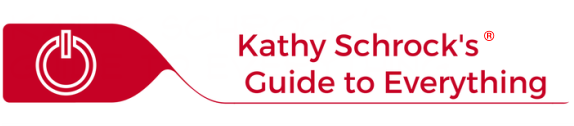A2a. Locating Technology
Peruse these three website examples where teachers can research various technology tools to support student learning objectives in the classroom.
Common Sense Education: Curation
This sub-page on Common Sense Education can be used by teachers as a resource for researching various tools that help teachers and students to curate and organize material. (Common Sense Education, n.d.)
101+ EdTech Tools and Websites
Teachers can use this page as a resource to locate websites that offer academic activities and support for their specific content area (Kharbach, 2022).
Critical Evaluation of Information
Teachers can use this page, a sub-page of Kathy Schrock’s Guide to Everything, to find various resources about teaching the subject of the Critical Evaluation of online content, thus learning to be better online citizens. (Schrock, n.d.).
A2a.Locating Technology
Where to find technology tools for your classroom.

A3. A Sample Learning Activity
How to apply technology to support students in meeting a learning objective.
REFERENCES
Common Sense Education. (n.d.). Great apps and websites for curation. Retrieved from https://www.commonsense.org/education/top-picks/great-apps-and-websites-for-curation
Kharbach, M. (2022, July 08). 100+ EdTech tools and websites for teachers and students. Educational Technology and Mobile Learning. https://www.educatorstechnology.com/2017/02/the-ultimate-edtech-chart-for-teachers.html
Schrock, K. (n.d.). Critical evaluation. Kathy Schrock’s Guide to Everything. https://www.schrockguide.net/critical-evaluation.html